Xraydisk mSATA SSD Internal Solid State Drive for Laptop Desktop PC 60GB 128GB 256GB Hard Disk COD - (zofeb)
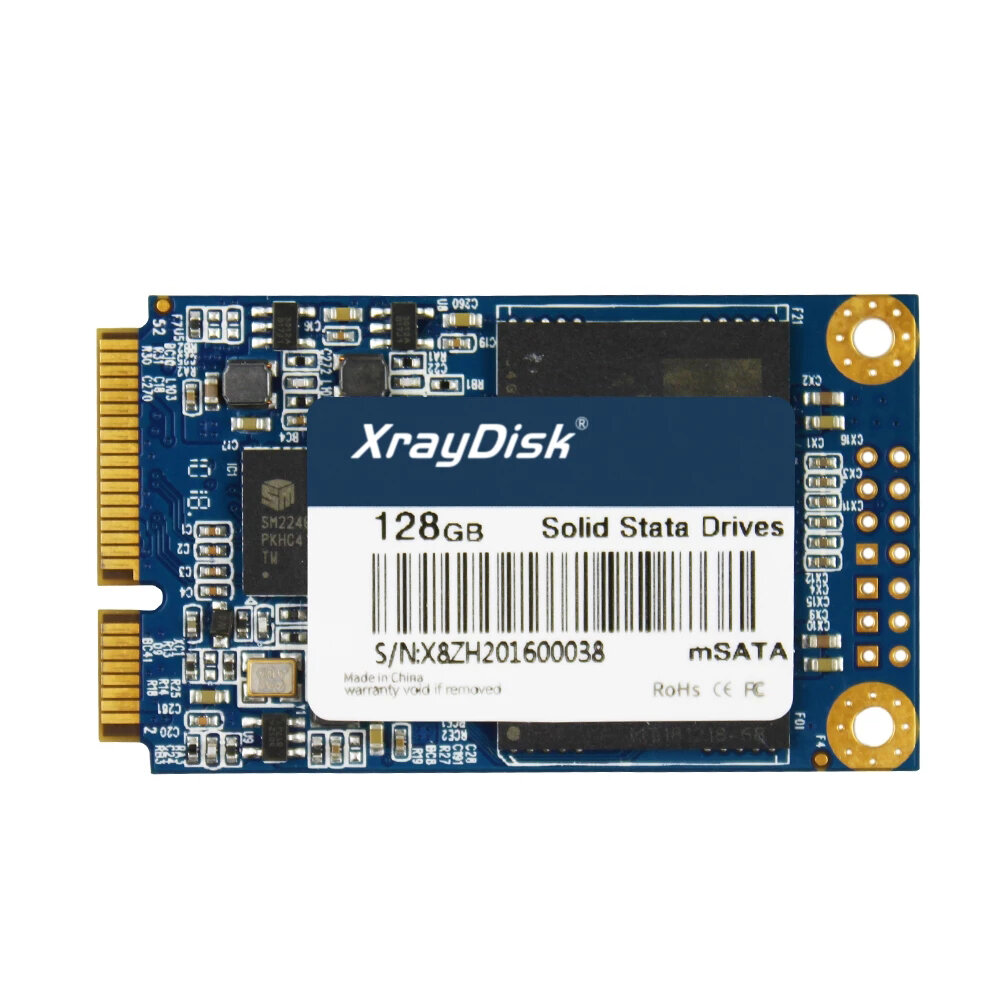
Specifications:
1. Brand: Xraydisk
2. Interface: mSATA
3. Transport protocol: AHCI
4. Controller: SMI
5. Nand flash type: TLC
6. Speed
| mSATA | Display Capacity | Read Speed | Write Speed |
| 60GB | 55.8GB | 180-280MB/s | 150-220MB/s |
| 128GB | 119GB | 350-500MB/s | 150-240MB/s |
| 256GB | 238GB | 420-600MB/s | 340-510MB/s |
Features:
1. High-quality TLC flash, combined with industry- leading high-quality controller.
2. Suitable for desktops,notebooks, mini computers, all-in-ones, and other commercial PC.
Package Included:
1 X Xraydisk mSATA SSD Internal Solid State Drive for Laptop Desktop PC
FAQ
Q1. Why the capacity displayed from PC is smaller than original capacity?
A1: Actual usable space maybe less than the total storage capacity listed due to decimal measurement used to represent usable capacity of the SSD.
Actual capacity calculation: Total storage x 0.93
Factory default setting 1GB=1000MB=1000000KB=1000000000B
Computer system setting: 1GB=1024MB=1048576KB=1073741824B
Example: 360GB SSD
Factory capacity: 360x1000x1000x1000=360000000000B
Transfer to PC display actual capacity: 360000000000B/1024/1024/1024=335G
Fast caculation: 360Gx0.93=335G
Q2: How to format SSD and achieve 4K alignment?
A2: Win 7 or higher version OS is recommanded due to "Disk Management". Formatting function is built in the systems. We recommend NTDS Disk partition format and DISKGENIUS tool to make drive partition.
PS: Please make sure your PC system runs under AHCI mode. Otherwise SSD write/ read speed performance and response time will be affected.
Use as SSD Benchmark to check if SSD has complied with 4K alignment and already been under AHCI model.
Q3: Why can't we find SSD hard disk and read/ write data?
A3: The newly bought SSD generally need to be formatted in Disk Management before using. It is recommand to format in the windows operating system and use NTFS format




